Increased efficiency and cost reduction through centralized management of laboratory equipment
In modern laboratories, efficiency and precision are not only desirable but essential. Every laboratory strives to deliver the best quality analysis and research results quickly and efficiently, but this goal is often hindered by inefficient management processes. Laboratory equipment is an expensive investment and its management often takes up more time and resources than necessary. This includes maintaining equipment, managing logbooks and scheduling equipment usage, which are often complicated by manual processes and inconsistent standards.
Centralized management of laboratory equipment offers a solution to overcome these challenges by creating a unified platform for all equipment information and processes. However, despite the obvious benefits, the implementation of such a system poses numerous challenges in practice. Different interfaces and data formats from manufacturers as well as the lack of a consistent software solution are frequent obstacles.
In this article, we explore the key issues associated with traditional device management and provide an in-depth look at real-world solutions and tools that lab managers can use to optimize their processes and significantly reduce costs. We will explain the differences between centralized management and control, discuss the pros and cons of existing management systems such as Microsoft 365, and demonstrate how specialized software solutions such as LabThunder can improve equipment availability without increasing complexity and cost.
Difference between centralized management and centralized control of laboratory systems
Before we delve deeper into the topic, it is important to distinguish between central administration and central control:
Central management means that all device data and processes are recorded and managed in a central location. This includes, for example, the digitization of logbooks, maintenance plans or documentation.
Central control, on the other hand, involves the direct control of devices via central software. One example of this is chromatography data systems (CDS) such as LabSolutions from Shimadzu or Chromeleon from Thermo Fisher, which directly control HPLC or GC devices.
The biggest problem is that every manufacturer uses different control methods and data formats. Complete central control of all systems and manufacturers (e.g. including MS systems) is therefore currently not possible. Effective central management, on the other hand, can be realized - and that is exactly what this article is about.
Equipment management: the key to better management
As soon as a laboratory reaches a certain size, structured management of the equipment becomes essential. It not only ensures order, but also protects the laboratory's valuable investments. Well thought-out equipment management helps with this:
- Extend the service life of the devices through regular maintenance
- Avoid breakdowns and unnecessary repair costs
- Store important information centrally to retain knowledge in the laboratory
- Reduce service and support costs by making maintenance histories quickly accessible
The central management of a laboratory includes digital logbooks to efficiently document maintenance and usage, structured storage of all relevant equipment documents and the implementation of booking systems that transparently organize maintenance, general usage and repairs.
In the very best case, a system for centralized management of laboratory equipment also includes the option of efficiently managing and retrieving equipment knowledge.
But what is the best way to implement such management? In the following sections, we present three tried and tested solutions that have already proven themselves in practice - with their respective strengths and weaknesses.
Microsoft 365 as a solution for central device management in the lab?
Many laboratories rely on Microsoft 365 because it is already available in most companies and therefore does not incur any additional license costs. But can Microsoft 365 really serve as an equipment management system?
Microsoft Excel: Practical, but with limits
Excel is widely used when it comes to keeping lists of laboratory equipment, maintenance appointments and calibrations. In theory, tables can be created for any type of device, but there are significant disadvantages:
- Lack of data integrity: Manual entries can lead to errors or duplicate data records.
- No automatic history management: Maintenance data or changes are not traceable as Excel does not offer automatic logging.
- Lack of scalability: While Excel still works for small labs, it quickly becomes confusing with hundreds of devices.
This means that although Excel offers a quick and inexpensive way to manage device information, it quickly reaches its limits.

❌ Not ideal! Lack of validation, no automation, high error potential - laboratories need smarter solutions.
Outlook: Useful for reminders, but not a complete system
Another frequently used Microsoft tool is Outlook, especially for organizing maintenance appointments and reminders. This can be useful, but also has limitations:
- Manual appointment management: Maintenance appointments have to be created and updated manually.
- No device status link: An Outlook appointment shows maintenance, but there is no automatic link to the actual status of a device.
- Lack of process integration: Once maintenance is complete, the status must be updated manually in other tools.
While Outlook can be helpful, the possibility of dynamic and automated scheduling for equipment management is missing.
Microsoft Forms: Suitable for error messages, but with weaknesses
Microsoft Forms can be used to create forms for recording fault reports or maintenance requests. However, there are also clear disadvantages here:
- Data remains isolated: The captured forms are not linked to other systems and must be processed manually.
- No automatic workflows: A report must be processed and forwarded by a person instead of automatically going to the responsible technician.
- Limited analysis functions: There is no option to evaluate trends or frequent faults over a longer period of time.
Conclusion: Microsoft 365 as equipment management?
Microsoft 365 offers some options for managing laboratory equipment, but is not designed as a professional equipment management system. While Excel, Outlook and Forms can provide short-term solutions for smaller laboratories, they lack essential functions such as an integrated equipment history, automatic maintenance planning and networked process integration.
In the next section, we look at alternatives to Microsoft 365 and present specialized solutions that enable truly efficient central management of laboratory equipment.
Alternative software solutions: Between comprehensive LIMS and specialized solutions
Many laboratories rely on large laboratory information and management systems (LIMS) as they promise comprehensive management of all laboratory processes. These systems not only offer equipment management, but also sample tracking, documentation and analysis functions. However, it is precisely this versatility that can prove to be a disadvantage.
The disadvantage of comprehensive LIMS systems
Large LIMS solutions usually also include centralized data management, which means that all laboratory data must be integrated into the system. This brings with it a number of challenges:
- High complexity: Implementation and adaptation to individual laboratory requirements can be expensive and time-consuming.
- Data sovereignty and dependency: Laboratories are often forced to entrust all their data to a single system, which can limit flexibility.
- Cost-intensive: License fees, maintenance costs and training make LIMS solutions a considerable financial investment.
.jpg)
❌ Too complex, expensive and time-consuming to introduce for many companies. They often lack the necessary flexibility for individual laboratory processes. The trend is towards specialized individual solutions with open API interfaces - leaner, more adaptable, future-proof.
Why specialized solutions can be an alternative
Instead of choosing a comprehensive system, many laboratories rely on specialized software solutions that focus specifically on device management. These systems often offer:
- Targeted functions for device management without unnecessary additional functions.
- Modular adaptability so that they can be flexibly combined with existing systems.
- Lower costs compared to large LIMS solutions, as they only cover the bare essentials.
LabThunder: A specialized solution for the centralized management of laboratory equipment
LabThunder is a comprehensive laboratory asset management system that specializes exclusively in equipment and asset management. LabThunder considers not only the equipment itself as a valuable resource, but also the knowledge about the equipment as an essential asset.
By using modern AI-based technologies, LabThunder enables fast and efficient access to all relevant equipment information. The software aims to eliminate any waste in the area of equipment management, reduce costs and significantly increase productivity in the laboratory.
While comprehensive LIMS systems offer many functions, many laboratories are looking for a lean and flexible solution that focuses specifically on the management of laboratory equipment. This is exactly where LabThunder comes in.
LabThunder is a specialized software for the central management of laboratory equipment that does not require any unnecessary additional functions and can be seamlessly integrated into existing laboratory processes.
Why LabThunder is an alternative to LIMS
LabThunder also offers a free version that allows laboratories to familiarize themselves with the software without any financial risk. This free version already contains many essential functions for structured device management and can be expanded as required.
- Focused functions: LabThunder provides efficient management of equipment, maintenance schedules and logbooks - without the need for complex data management systems.
- Simple implementation: In contrast to large LIMS solutions, LabThunder can be implemented quickly and adapted to the needs of the laboratory.
- Cost-efficient: Without the high license fees and maintenance costs of large systems, LabThunder remains an economically attractive solution.
- Data sovereignty remains with the laboratory: Instead of setting up a central database with comprehensive sample and analysis information, LabThunder concentrates exclusively on device management.
The most important functions of LabThunder
- Automated maintenance planning: Avoid device failures with scheduled maintenance reminders.
- Digital logbooks: document maintenance and faults in real time. Fully GLP and ISO compliant
- Flexible user rights: Assign roles and authorizations for optimal management control.
- Real-time device status: Maintain an overview of the status and use of your laboratory devices at all times.
LabThunder offers laboratory efficiency without unnecessary complexity, making it an ideal alternative to large, cumbersome LIMS systems.
Weighing up between all-in-one and special solutions
Whether a comprehensive LIMS or a specialized solution is the better choice depends on the individual laboratory requirements. While large LIMS systems can be beneficial for extensive laboratory structures, smaller or specialized laboratories often benefit from flexible and cost-effective alternatives. The key is to choose a solution that reduces the actual administrative burden rather than creating new challenges.
While Microsoft 365 can be a temporary solution, laboratories need a professional, database-supported platform for efficient device management in the long term. Large LIMS solutions such as LabWare LIMS, STARLIMS or LabVantage offer many functions and can map extensive laboratory processes. However, they are often complex to implement and require careful adaptation to the individual needs of the laboratory. In addition, being closely tied to a single software solution can limit flexibility in the event of future changes.
Another aspect of large LIMS systems is that they not only include device management, but often also centralized data storage for all laboratory processes. While this brings benefits for some laboratories, it can also mean that existing systems and working practices need to be adapted, which can cause additional work. In such cases, a specialized solution such as LabThunder can be a sensible alternative for the centralized management of laboratory equipment. It focuses specifically on device management, is easier to integrate into existing structures and avoids the additional expense of extensive data migration.
Conclusion : The best choice for your laboratory
While Microsoft 365 offers certain basic functions for managing laboratory devices, it quickly reaches its limits as the number of devices grows. A professional software solution is the better choice in the long term to ensure efficiency, safety and transparency in your laboratory.
If you want to optimize the central management of your laboratory, it is worth investing in specialized software. This not only saves you time and money, but also ensures that your laboratory works efficiently and is future-proof.


LabThunder:
✅ Compliant with ISO 17025, GMP/GLP, and ISO 15189
✅ Digital logbooks instead of paper chaos
✅ Thunder AI central intelligence for errors & questions
✅ Smart & predictive maintenance prevents downtime
✅ Greater independence from external service providers
✅ Up to 50% fewer service calls
✅ Easy to use - no IT required
Contact us today for a free demo:
%20new.png)

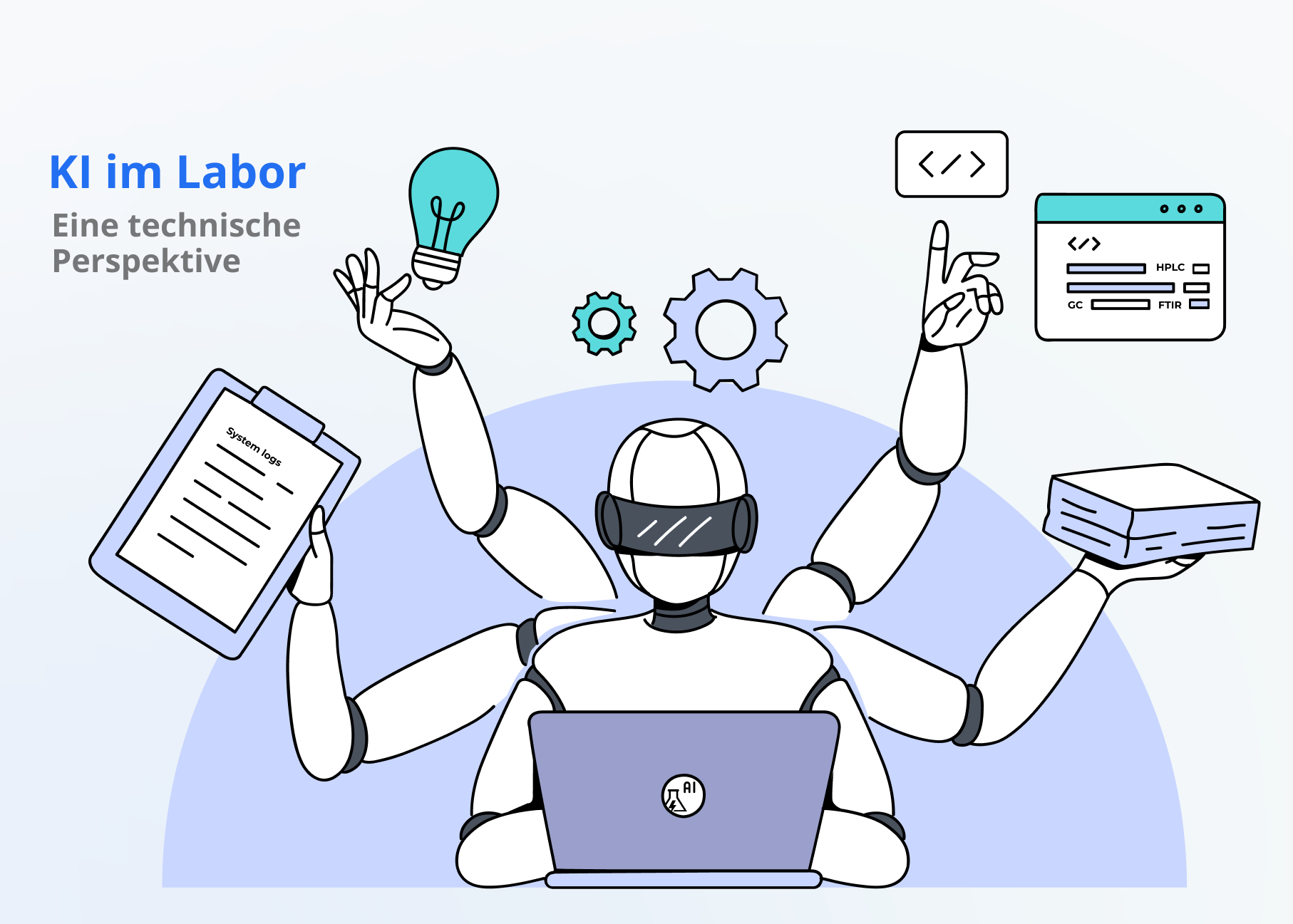







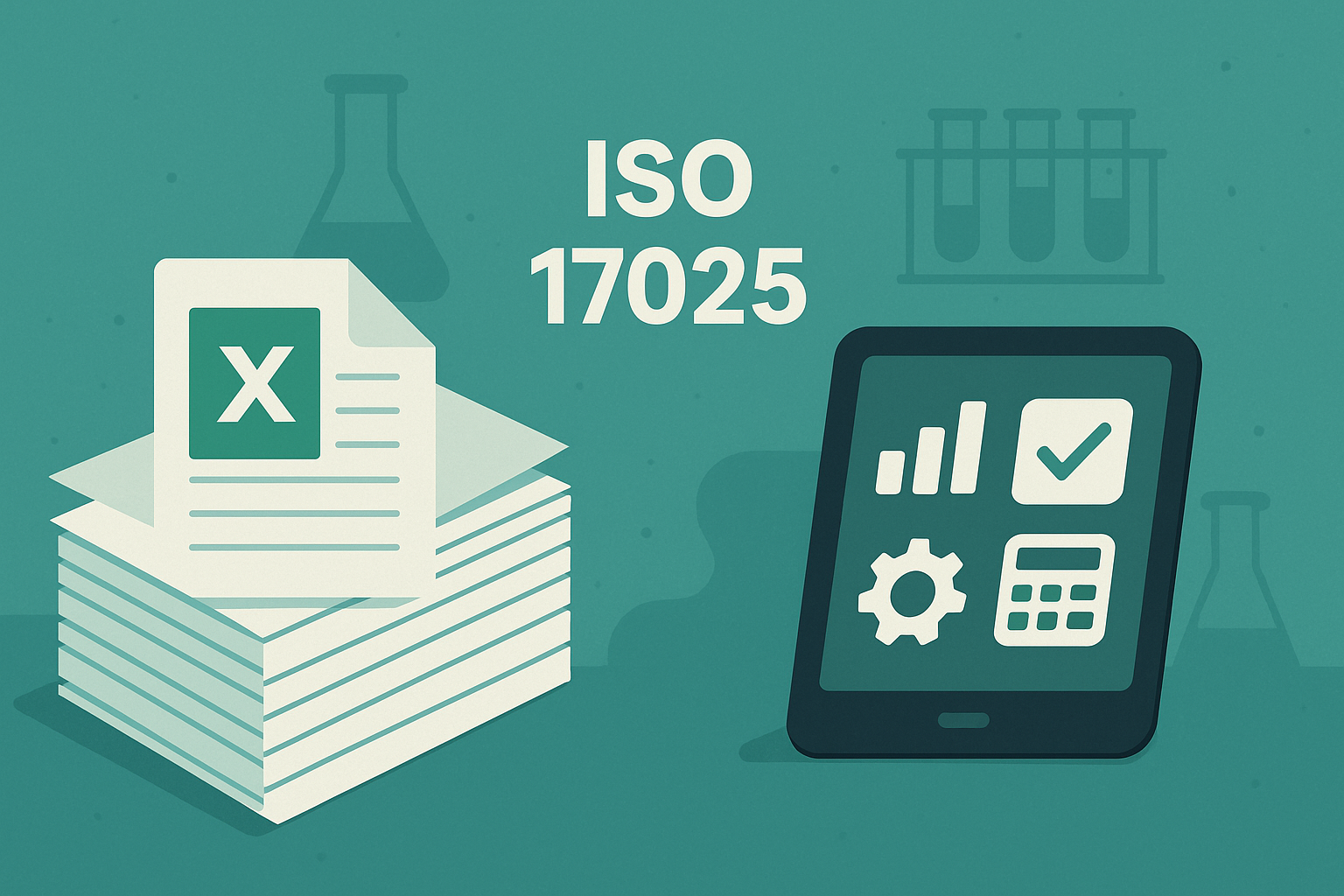
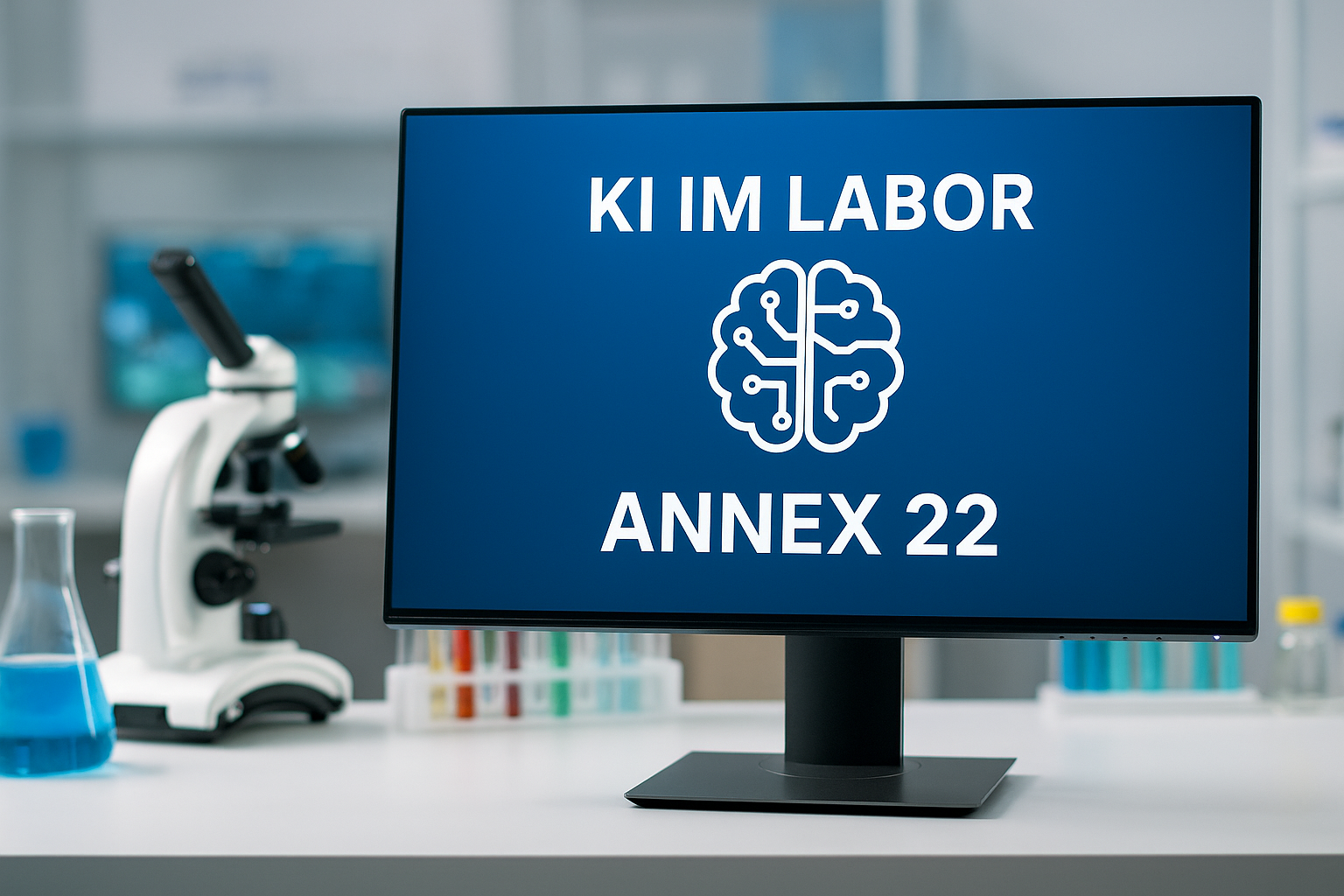





.jpg)
.jpg)

